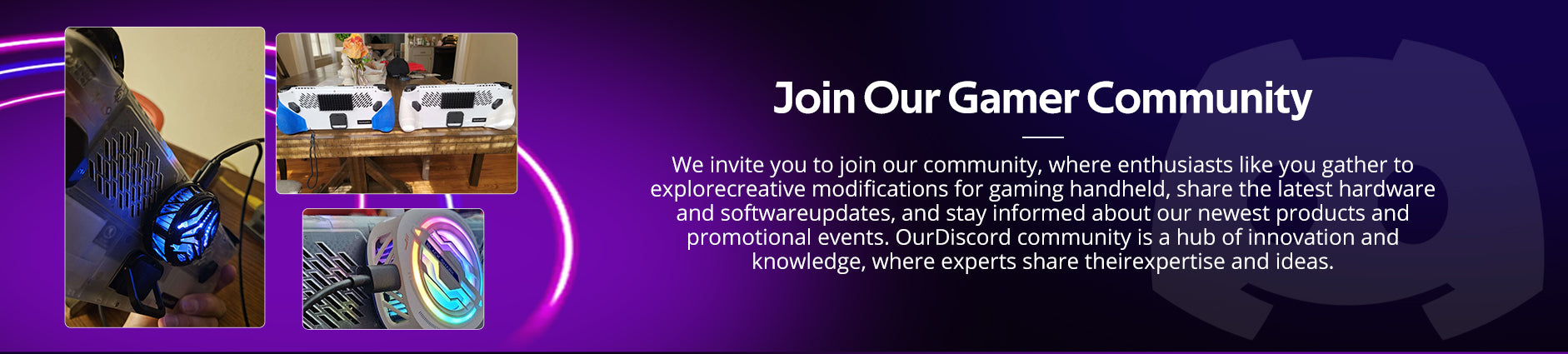Installation Tutorial of Hall Joystick for Steam Deck OLED
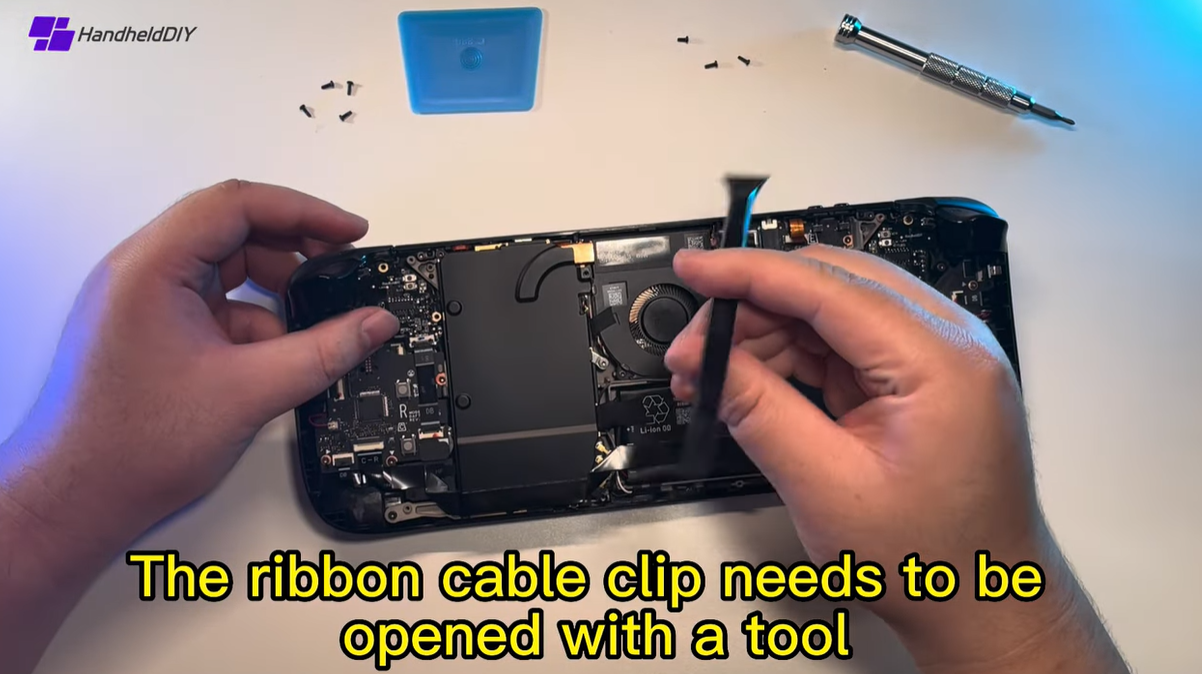
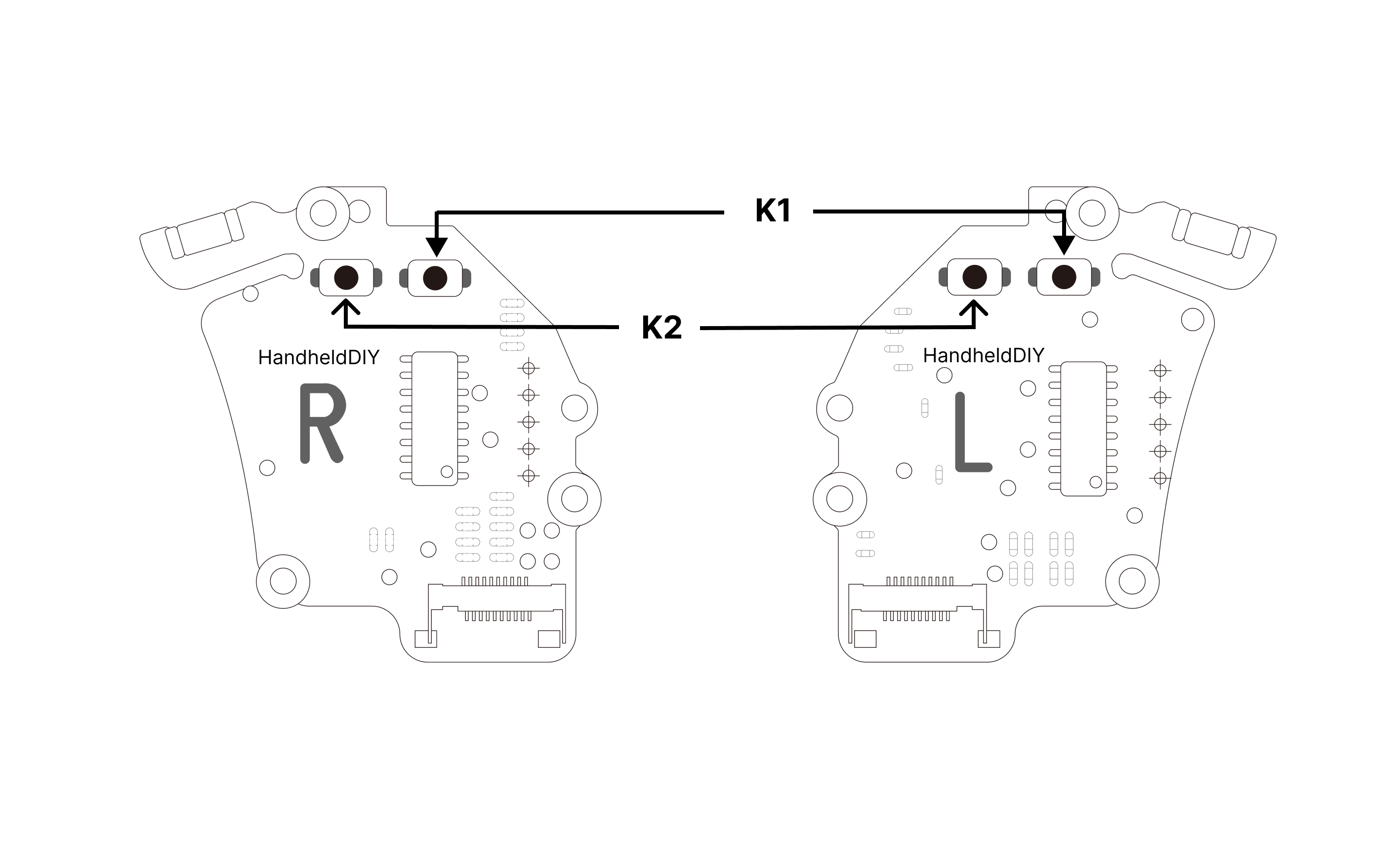
Calibration is required for both left and right joysticks separately.
K1: Calibrate the Joystick Edge Range
K2: Calibrate the Joystick Center
*Both center and edge range calibration may affect each other, alternating between them multiple times ensures optimal results
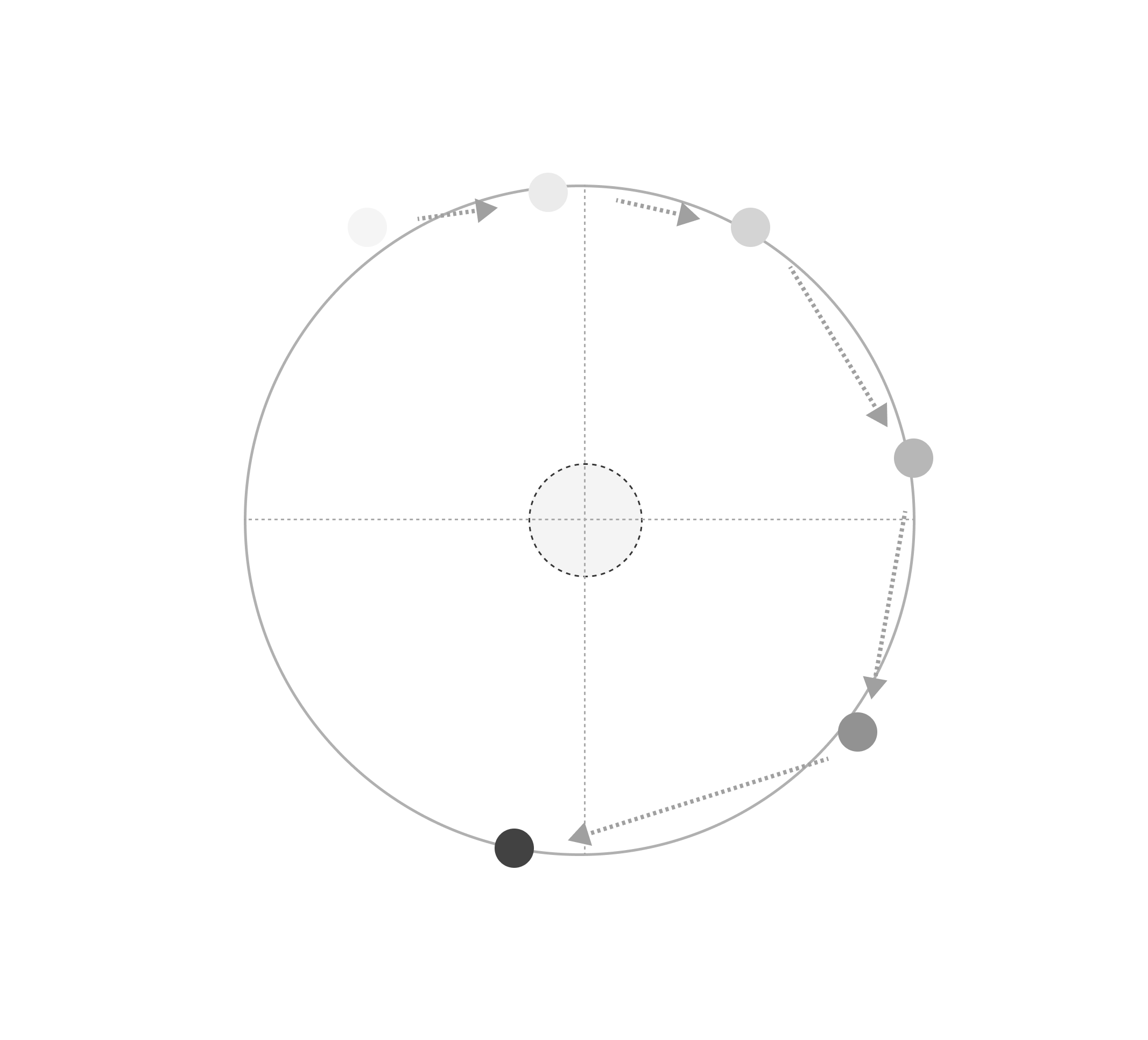
K1 for Edge Range
Press K1, and when the LED light
flashes continuously, move the
joystick in a circle for at least three
rounds, then press K1 again to finish
the calibration.
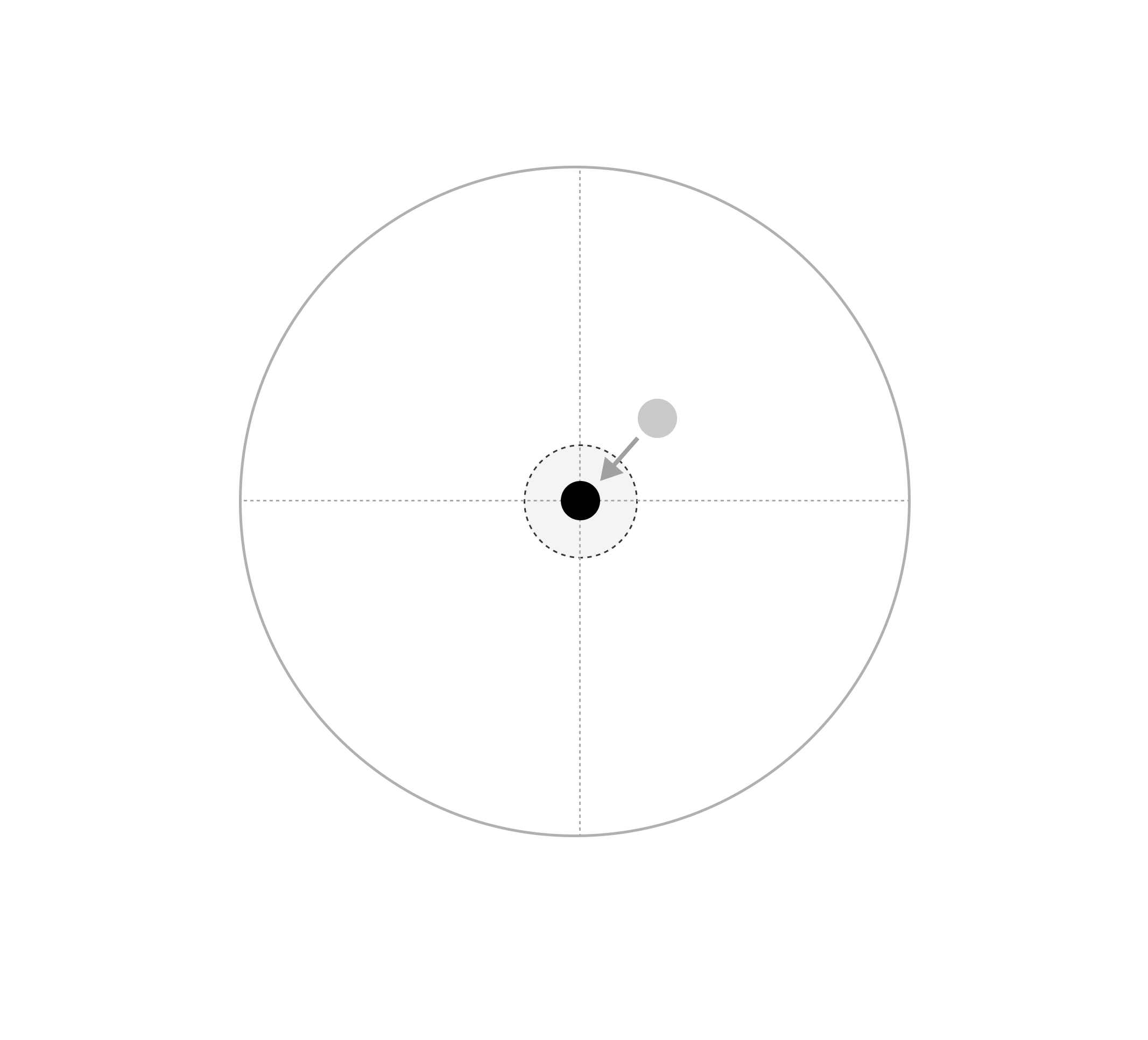
K2 for Center Calibration
Manually move the joystick to the
center position and simultaneously
press the K2 button.